How to Write an Article That Brings Thousands of Readers (Step-by-Step Guide)


The internet is flooded with low-quality articles. Breaking through the noise to reach your target audience can be a formidable challenge.
That’s why we want to discuss how to write an article that brings in thousands of readers.
Are you serious about building a loyal following? Let’s get started.
Want to write articles that resonate with people?
Then you need to first make sure that you understand your target audience.
Understanding your target audience allows you to:
You need to get all these three elements right because they determine the article’s quality.
Here are some of the questions that you should ask about your target audience:
You also want to pay attention to the phrases, metaphors, jargon, etc. your readers use so that you could speak to your target audience in their own language.
Here are three ways to understand your readers better:
1. Go where your readers hang out online and observe the conversations happening there. This could mean following popular hashtags, subscribing to subreddits, registering on online forums, joining paid communities, etc.
You can even take this to the next level with text analysis. It’s a machine learning technique that enables you to sift through vast quantities of data and extract actionable insights from it.
For example, you could use text analytics software to analyze all tweets that feature a particular hashtag, which might not be humanly possible to do manually.
2. Consume the content that your readers consume. This could mean reading the same blogs, listening to the same podcasts, subscribing to the same YouTube channels, etc.
3. Talk to your readers one-on-one. Ask potential readers to have a 15-minute Skype call with you so that you could pick their brains. Everyone wants to be heard, so getting people to agree to this might be easier than you think.
Proper customer research is extremely time-consuming.
(And make no mistake, if you want to make a living as a writer, learning everything you can about your readers is customer research).
That’s why we recommend:
That way, the benefits of customer research will compound over time, which will simplify your writing process, enable you to consistently create quality content, and give you an advantage over other writers.
Okay, so now that you have conducted extensive customer research, you should have a pretty good idea of what topics your readers are most interested in.
But you shouldn’t start writing just yet…
Blog content can be divided into two broad categories:
Joshua Hardwick, the head of content at Ahrefs, gives this example of the latter:
“You might think that all content is SEO content, but that’s not the case. For example, we have a lot of studies on our blog, and most of them get little or no organic traffic. Does this mean those posts failed?Not at all. We published these posts to bring new insights to the SEO community—not to rank in Google.”
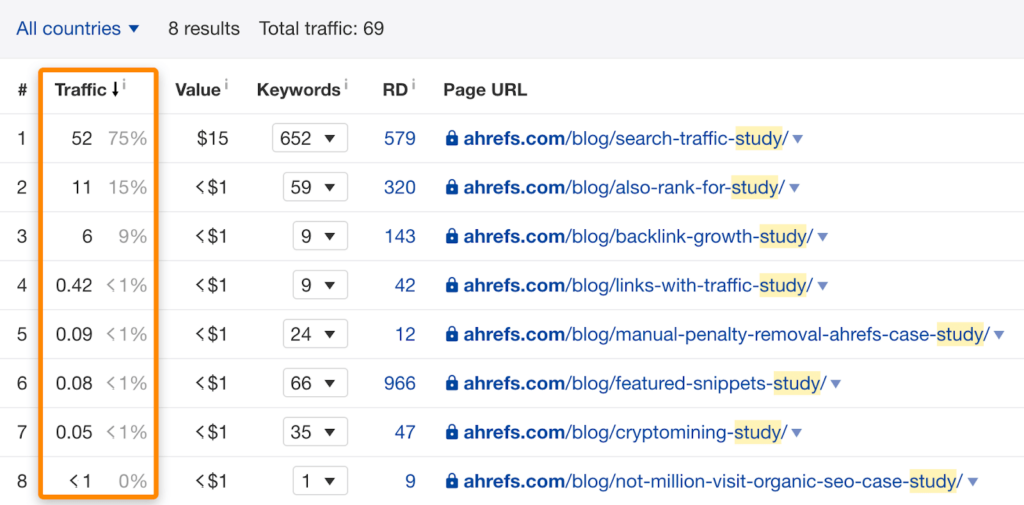
Ahrefs’ case studies get little organic search traffic but provide a ton of value to the existing readers. Source: Ahrefs.
Before you begin writing an article, you need to decide whether you want it to be SEO content or something that provides unique value to existing readers.
When you are just starting out as a blogger, your first priority should be to grow your organic search traffic through SEO content. Focusing on your existing readers doesn’t make much sense when the only person reading your blog is your grandma.
So shelve all those creative essay ideas for now. You need to build your readership first!
SEO writing should always start with keyword research.
There are plenty of free keyword research tools out there but we recommend Ahrefs.
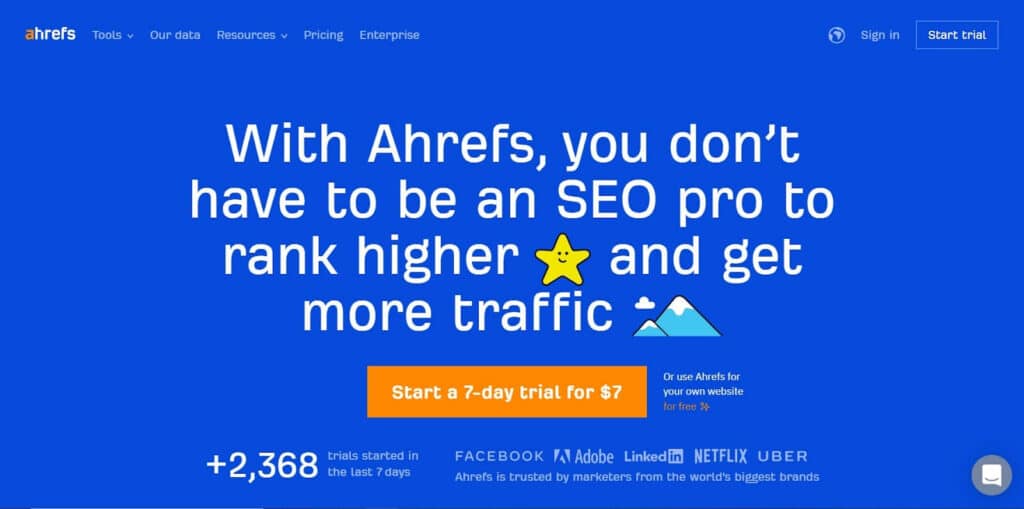
Ahrefs is arguably the most powerful SEO tool out there. Source: Ahrefs.
Their plans start at $99/month with a 7-day trial that only costs $7.
A week is more than enough time to create a content plan for the next three months – all you need is 12 promising keywords if you intend to publish one article per week.
You can learn the basics of keyword research in just 10 minutes by watching this video:
Of course, if you can afford it, you might want to continue using Ahrefs after the 7-day trial because its functionality goes way beyond keyword research.
Once you have your target keyword, it’s time to do competitive research:
Think about it this way:
Why would Google give you a spot on the first page if your content isn’t any better than the stuff that’s already ranking?
Here are some ideas on how to write articles that are better than anything else that is out there:
Make your article more comprehensive. Provide step-by-step instructions, answer common objections, add an FAQ section, etc.
Keep in mind that the average word count of the top 10 search results is evenly distributed, which suggests that merely increasing the word count of your article is unlikely to help with the ranking.
So don’t pad your article with fluff just to increase the article’s length!
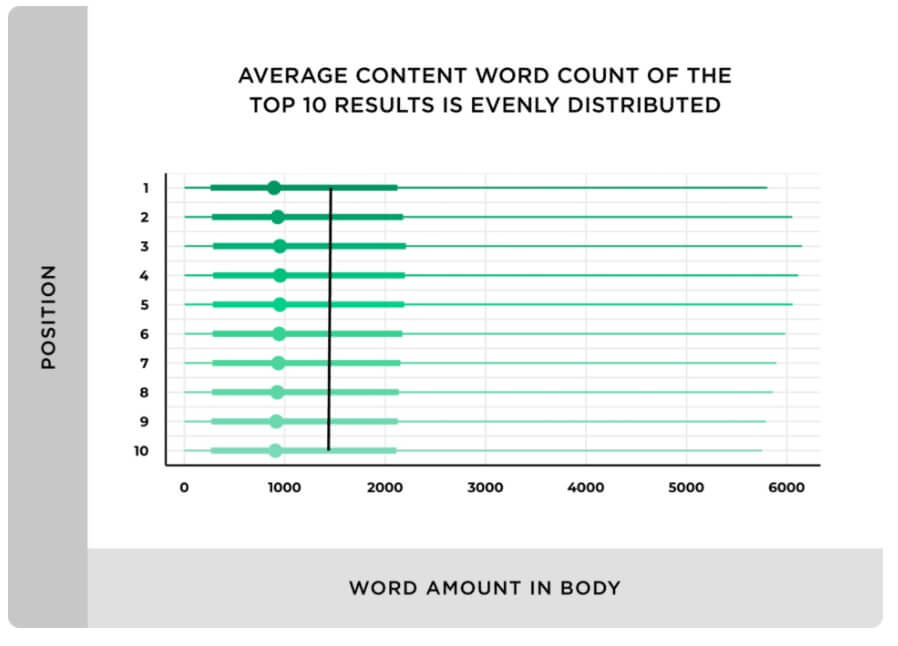
Increasing your article’s length won’t necessarily help it rank higher on Google. Source: Backlinko.
Provide real-life examples. Search for relevant case studies, then summarize them in your article. It’s best if the person in the case study belongs to your target audience.
Back up your claims with supporting evidence. Search for relevant data, cite it in your article, and link back to primary sources aka the original research. Make sure that the data you are using is no more than three years old.
Add expert quotes. Search for expert quotes on the topic, add them to your article, link to primary sources (e.g. if you are citing a quote from a book, link to the book). Quotes from people that your target audience is familiar with work the best.
Share actionable tips. Avoid giving vague advice such as “just be yourself”, “eat less, exercise more”, “follow your passion”, etc. Focus on actionable advice, such as step-by-step instructions, word-for-word scripts, 30-day plans, etc. This is especially important if you are writing a how to article. For example, in his article “Guest Blogging in 2022: How I Wrote 80+ Guest Posts in 1 Year”, Adam Enfroy shares the exact email template that he used to land guest posts.
Share personal experiences. Do you have relevant experience? Consider sharing it in your article. What did you do and what were the results? Be as specific as you can. Your target audience wants to know all the details!
Find a unique angle. Obviously, you don’t want to be contrarian just for the sake of being contrarian, but challenging the conventional wisdom when it makes sense can help you make your article more memorable.
When you have solid writing skills, the actual writing is the easy part.
What’s hard is figuring out the best way to present your central idea, major points, and supporting evidence in a way that makes sense.
So prepare a detailed outline before you begin writing.
Here’s what it should cover:
Note that the higher the word count, the more important it is to have an outline. You can wing a 500-word article, but you can’t wing a 5000-word one.
However, we recommend preparing outlines even for short pieces to establish the habit of thinking things through before writing articles.
Now that you have an outline ready, it’s time to start writing your article.
We recommend using the Pomodoro technique:
This 30-minute time block that consists of 25 minutes of work and 5 minutes of rest is called a Pomodoro.
You can use this video to complete a 4-hour writing session of eight Pomodoros:
Also, if you find yourself suffering from writer’s block, you might want to remind yourself that your goal is to simply get the rough draft done.
Keep in mind that even if that rough draft is terrible, you can always whip it into shape in the editing process.
Now it’s time to optimize your article so that it would have the best shot at ranking on the first page of Google.
The most popular tool for this is Clearscope.
It gives you:
All that is based on the competing articles that are already ranking on the first page of Google.
It’s a great tool, but it’s also pricy, with plans starting at $170/month for up to 20 pieces of content.
A more affordable alternative is Surfer—its pricing starts at just $49/month.
This app provides more detailed suggestions than Clearscope, but it’s less polished and its guidelines seem to be less accurate.
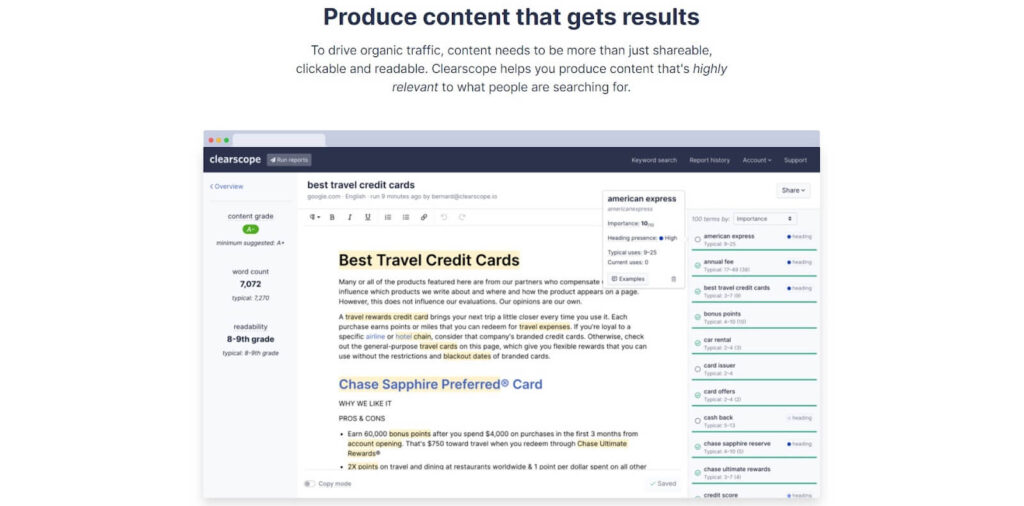
Clearscope can help you write articles that rank on the first page of Google. Source: Clearscope.
Keep in mind that no matter what software you decide to use to optimize your article, you still need to exercise common sense. Your target audience is humans, not search engines—so don’t turn your article into a keyword salad!
And now it’s time for editing…
When you are writing content for your blog, you need to account for how people read articles online—they tend to skim through the text instead of reading it in its entirety.
That’s why it’s so important to format your article properly:
The purpose of all this is to make your article as skimmable as possible. No one wants to read walls of text.
You want to proofread your article manually at least once before you run it through proofreading software.
When you are proofreading your own writing, it’s best to read aloud – it’s much easier to catch errors that way.
Grammarly is the most popular proofreading app out there (we also listed 8 alternatives).
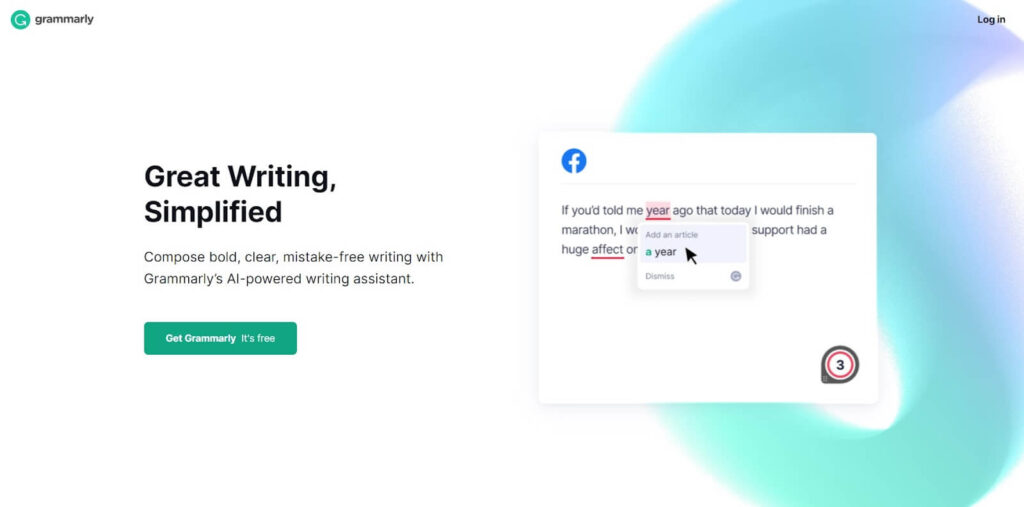
Grammarly is the most popular proofreading app out there. Source: Grammarly.
You can copy-paste your text into the app’s editor and get suggestions on spelling, grammar, and sentence structure. These features are all available on the free plan.
There’s also a Chrome extension that enables you to use Grammarly inside Google Docs. It’s super helpful because it allows you to catch errors in real-time.
However, the company has received a ton of criticism over their privacy practices, so you might want to read their privacy policy to learn more about how they log user data.
You should also use images to break up the text.
A good rule of thumb when writing content is to add at least one image per 500 words.
Ideally, you want to use images that are directly relevant to the content of your article, such as screenshots, visualizations of data, etc.
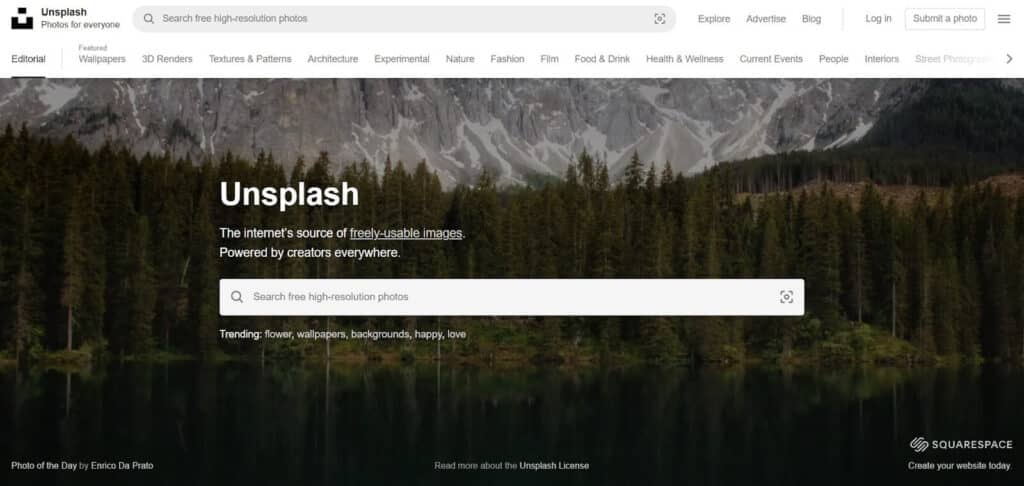
Unsplash offers beautiful free stock photos. Source: Unsplash.
Try to avoid using generic stock photos in your article because they tend to look tacky and out of place in that context.
It’s okay to use a stock photo for your featured image, though.
You can source free photos for blogs from sites like Unsplash and Pexels.
Your article title aka headline is the most important part of your article because it’s your one chance to grab people’s attention.
But there’s no need to waste time reinventing the wheel. You can simply use proven headline formulas.
Jon Morrow, a popular blogger and writing coach, has a free guide called Headline Hacks in which he shares a bunch of formulas that you can swipe.
For example, if you need a headline for a how to article, you can use one of these templates:
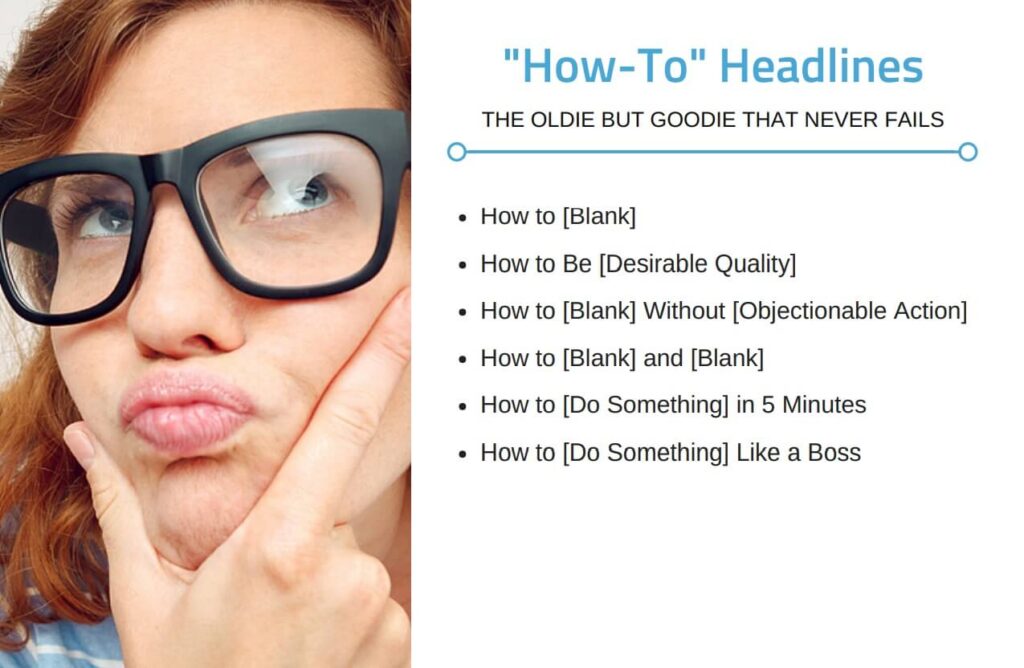
Don’t waste time reinventing the wheel. Use proven headline formulas. Source: Headline Hacks.
You can’t just write articles, publish them, and then sit back and wait.
You need to go out there and actively promote each and every article:
You can also use paid advertising to promote your articles.
For example: When Chris von Wilpert was promoting an article called “Marketing Ideas from Intercom’s Multi-Million Dollar SaaS Growth Strategy”, one of the things he did was run ads to it (he spent $688.71 on it).
The article ended up attracting 28,292 visitors in just over 30 days, making it the most popular article ever on Noah Kagan’s OK Dork blog.
Of course, this is an advanced marketing tactic, so you need to be careful if you have never run a paid advertising campaign before. It’s surprisingly easy to burn money on ads when you don’t know what you’re doing!
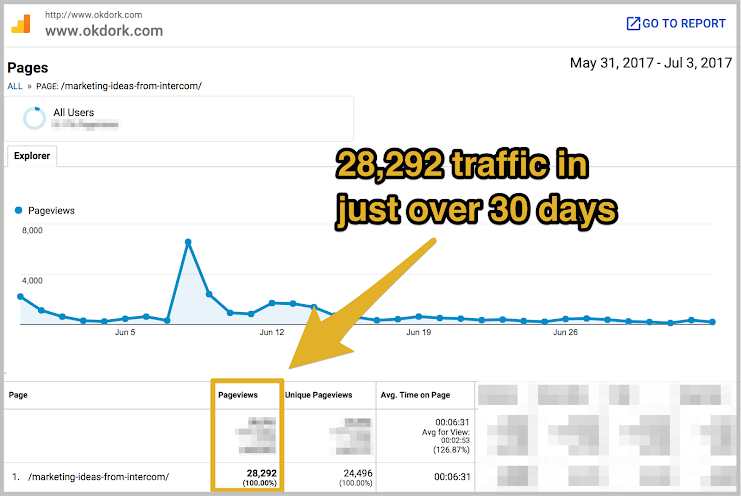
Noah Kagan offered Chris von Wilpert a six-figure job after this guest post. Source: Content Mavericks.
Here are the answers to some of the most frequently asked questions about writing articles:
It’s best to end your article with a call to action. Ask readers to subscribe to your email newsletter or download your lead magnet.
You should determine the minimum article length by looking at the length of articles that are already ranking on the first page of Google for your target keyword.
Beyond that, your article should be as long as it needs to be for you to cover the topic in a comprehensive manner, but no longer.